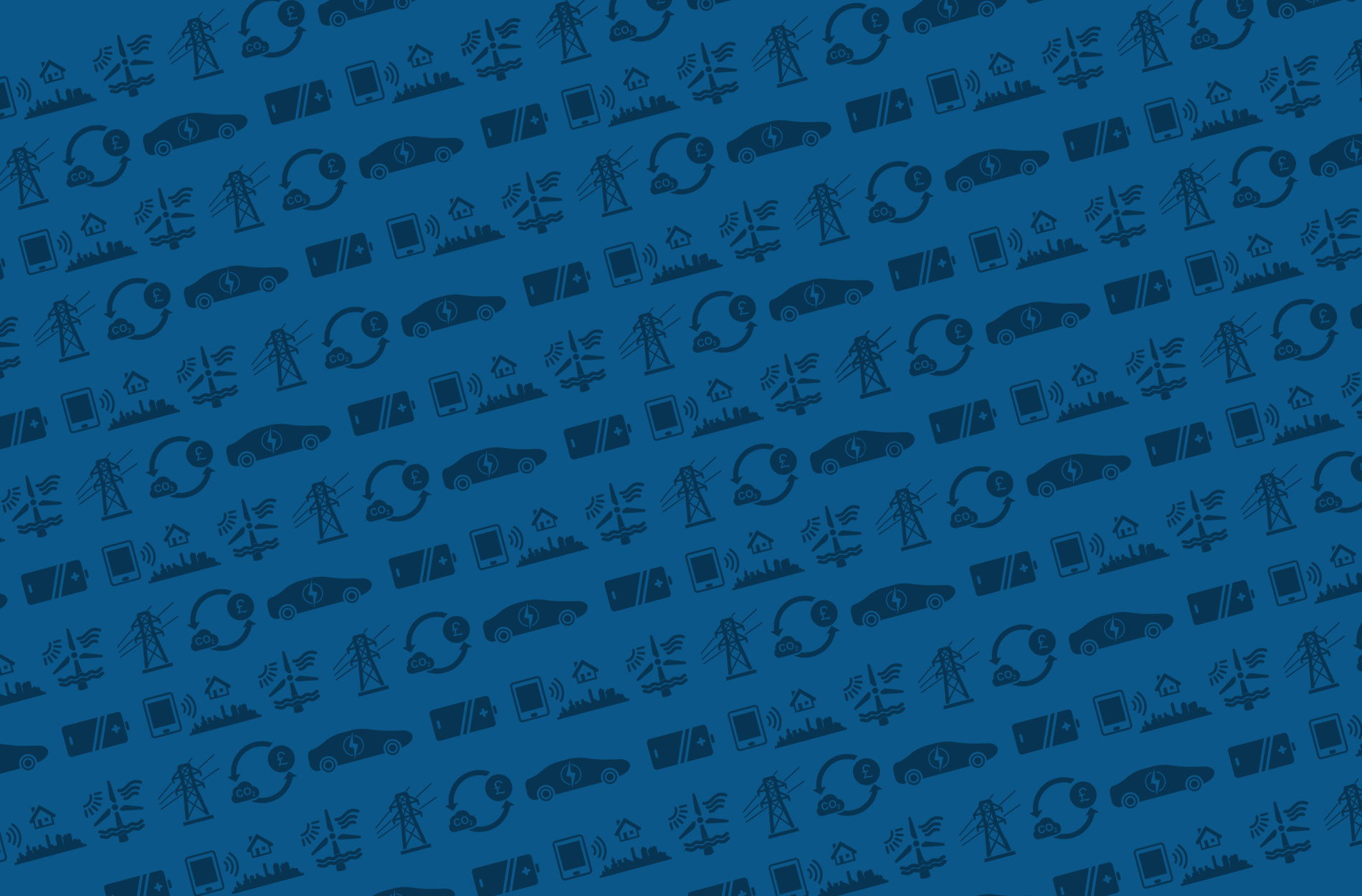
Digitally enhanced decision making with Piscina
An interactive dashboard underpinned by machine learning could be used in a variety of business contexts to support decision-making activities. Here is one example:
Imagine that a company operates a fleet of delivery vehicles and wants to optimize the routes that the vehicles take in order to minimize fuel consumption and delivery times. The company could use an interactive dashboard that incorporates machine learning to help plan the most efficient routes.
The dashboard might display a map of the delivery region, with icons representing each vehicle and its current location. The user could enter the addresses of the delivery locations, and the machine learning model would generate a suggested route for each vehicle, taking into account factors such as traffic patterns, road conditions, and the size and weight of the delivery items.
The user could then review the suggested routes and make any necessary adjustments, such as changing the order of the stops or adding additional locations. The machine learning model would continuously update the routes as the user makes changes, providing real-time feedback on the estimated fuel consumption and delivery times for each route.
In addition to the map, the dashboard might also include a variety of other data visualizations and metrics, such as charts showing the fuel efficiency of the fleet over time, or tables listing the delivery times for each vehicle. The user could use these data points to identify trends and patterns, and make informed decisions about how to optimize the routes and improve the overall efficiency of the delivery operation.
Kibana is the foundation of Piscina
Kibana is a powerful data visualization and exploration tool that is often used to create interactive dashboards. It is part of the Elastic Stack, a suite of open source tools for storing, analyzing, and visualizing data.
One way that Kibana can be used as an interactive dashboard is to display real-time data streams. For example, a company might use Kibana to monitor the performance of its servers, displaying metrics such as CPU usage, memory utilization, and network traffic in real-time on a dashboard. This can help the company identify issues or trends as they occur, and take appropriate action to address them.
Kibana also allows users to create custom visualizations and dashboards using a variety of data sources. For example, a company might use Kibana to display sales data from its e-commerce platform, showing metrics such as revenue, conversion rate, and customer demographics. The user could then use the dashboard to identify trends, such as which products are selling well, or which customer segments are most valuable.
In addition to real-time data streams and custom visualizations, Kibana also offers a range of built-in visualizations and pre-configured dashboards that can be used out of the box. This makes it easy for users to get started with Kibana and create effective dashboards quickly, even if they have little or no experience with data visualization.
Custom visualisations
Kibana allows users to create custom visualizations using a variety of data sources. Custom visualizations can be created using the Kibana Visualization Builder, which provides a range of options for customizing the appearance and behavior of the visualization.
Some common types of custom visualizations that can be created in Kibana include:
- Charts: Line charts, bar charts, pie charts, and other types of charts can be used to visualize data over time or to compare different data sets.
- Maps: Maps can be used to display data geographically, showing the distribution of data points on a map or overlaying data on a map of a specific region.
- Tables: Tables can be used to display data in a tabular format, allowing users to see the raw data or to perform aggregations and calculations on the data.
- Heat maps: Heat maps can be used to display data on a color scale, with different colors representing different data ranges or categories.
Custom visualizations can be created using a variety of data sources, including Elasticsearch indices, CSV files, and other external data sources. Users can also use the Kibana API to build custom visualizations using plugins or to integrate Kibana with other tools and systems.
Custom visualizations can be saved and shared with other users, making it easy for teams to collaborate on data analysis and visualization tasks. They can also be embedded in other applications or websites, allowing users to incorporate Kibana dashboards and visualizations into their workflows and processes.
Piscina = Kibana + Plugins
Piscina is an extension of Kibana with functionality added in the following areas:
- Visualization: Customized various types of visualizations, such as line charts, bar charts, and pie charts.
- Dashboard: Customize dashboards, which are collections of visualizations and other data displays that can be used to monitor and analyze your data.
- Search: Customized search queries, which can be used to filter and analyze your data.
- Data sources: Connect Kibana to external data sources, such as databases or APIs, and import data into Kibana for analysis.
- Alerting: Set up alerts that trigger when certain conditions are met in your data. For example, you could set up an alert to notify you when the number of errors in your system exceeds a certain threshold.
- Maps: Create and customize maps and geospatial visualizations, which can be used to visualize and analyze data that has a geographic component.